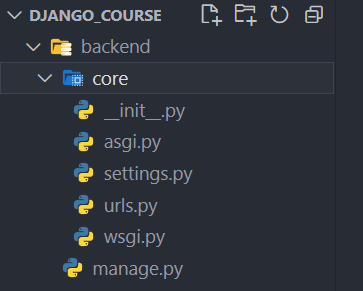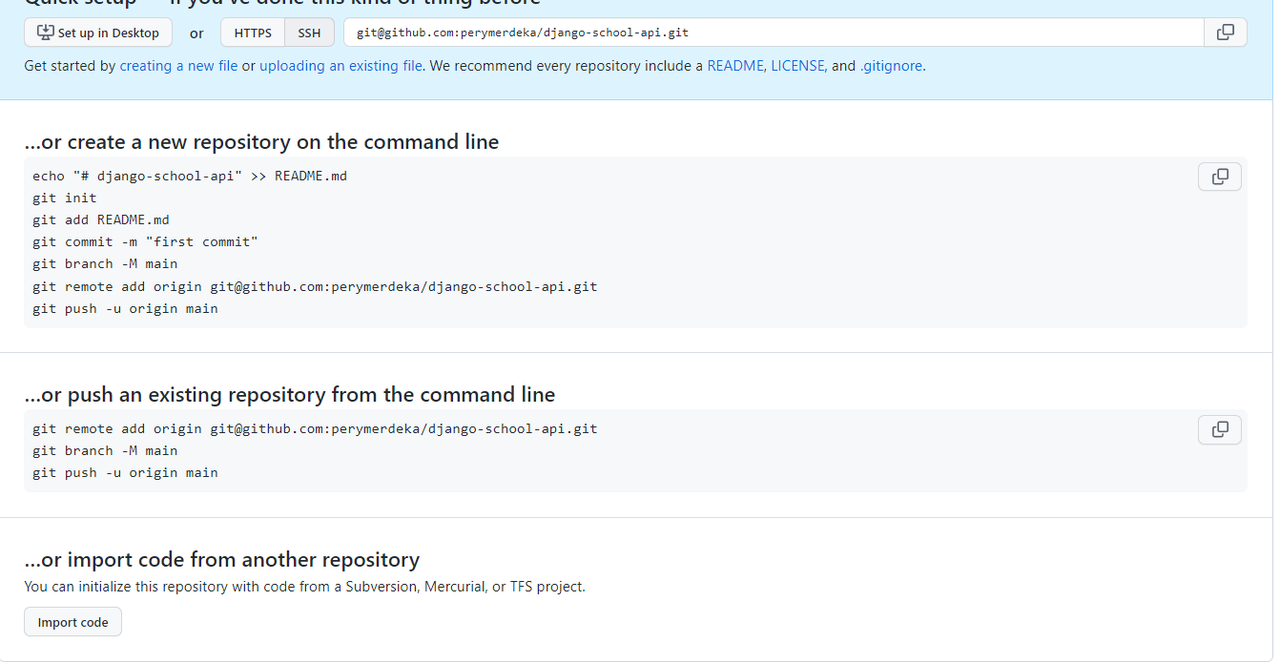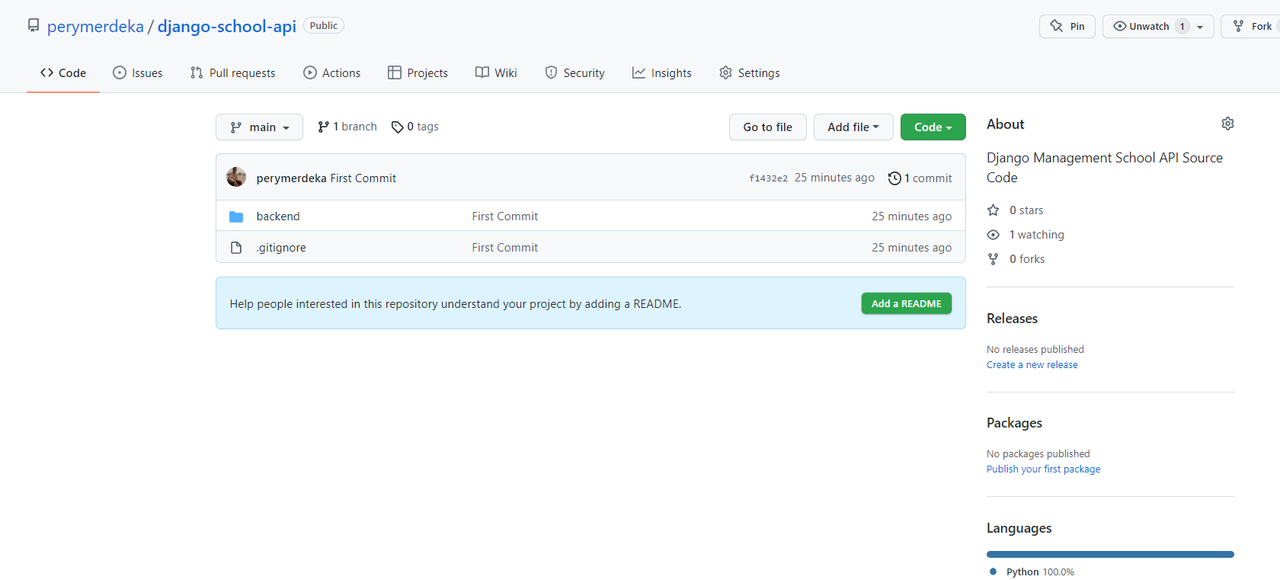Today I started new tutorial series about django rest framework and TDD on Django, it is a best practice tutorial based on true story on development experience with django and django rest frawework.
Prerequisite for this tutorial
for better experience to follow this course make sure have already know about
- Python Fundamental
- Object Oriented Programming with Python
- Familiar with Command Line (Git Bash or Terminal)
Okay, let’s start with theese index of table content
Table of Contents
- Creating Virtual Environtment
- Installing Django
- Create Django Project
- Creating New Repo to Github
- Adding python
.gitignoreto django project - Push The Project to Repository on Github
Creating Virtual Environtment
for each Django project you start, you will first create a Virtual Environment for it. It’s like having a sandbox for each Django project. So you can play around, install packages, uninstall packages without breaking anything.
to create virtual environtment you need a python 3 to create virtual environtment
Python 3.9.6
here is a my python version, so let’s started to create virtual environtment
python -m venv venv
and virtual environtment is currently created
Activate Virtual Environtment
to activate can using source if use linux or mac
source venv/bin/activate
if you use windows
venv\Scripts\activate
Installing Django
next step is installing django, refer to docs you can install with pip
pip install Django
Creating Django Project
To Start new Django project, run the command below, in this case we create django project named core and renamed to backend
django-admin startproject core
and then rename to backend
mv core backend
Creating New Repository on Github
to continue make sure you have created a github account, at this stage we will create a repository on github to store code online so that it can be accessed from anywhere
to create repo, klick new on top right github page and give name for your repo, for example
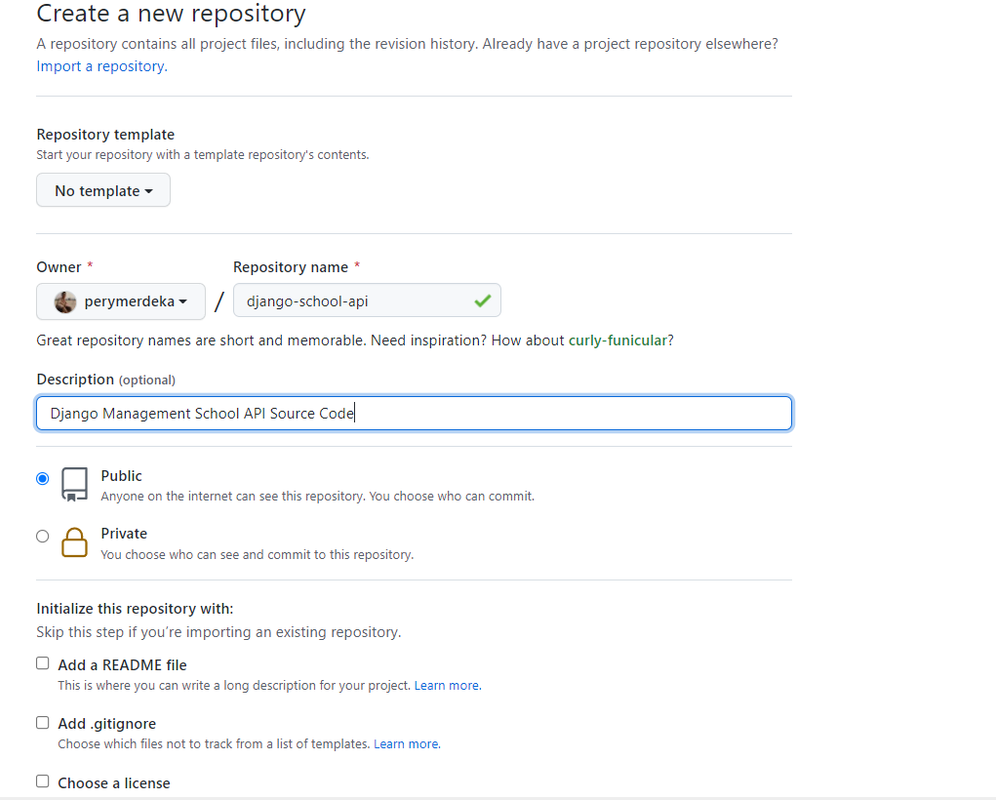
if you create repo you will see the command line on your repo
Adding Python gitignore
in the previous step we have not added python .gitignore which will be used to determine which files will be uploaded to github
get new python gitignore here
and create python gitignore to project root folder
Push Project To github
to push project we need to initialize project with empty git repository
git init --initial-branch=main
and then copy remote address on github page where you create new repositories on previeus step, on my case
git remote add origin git@github.com:perymerdeka/django-school-api.git
and then add to git
git add .
next step is commit
git commit --message="First Commit"
last is push to github
git push origin main
and refresh your browser