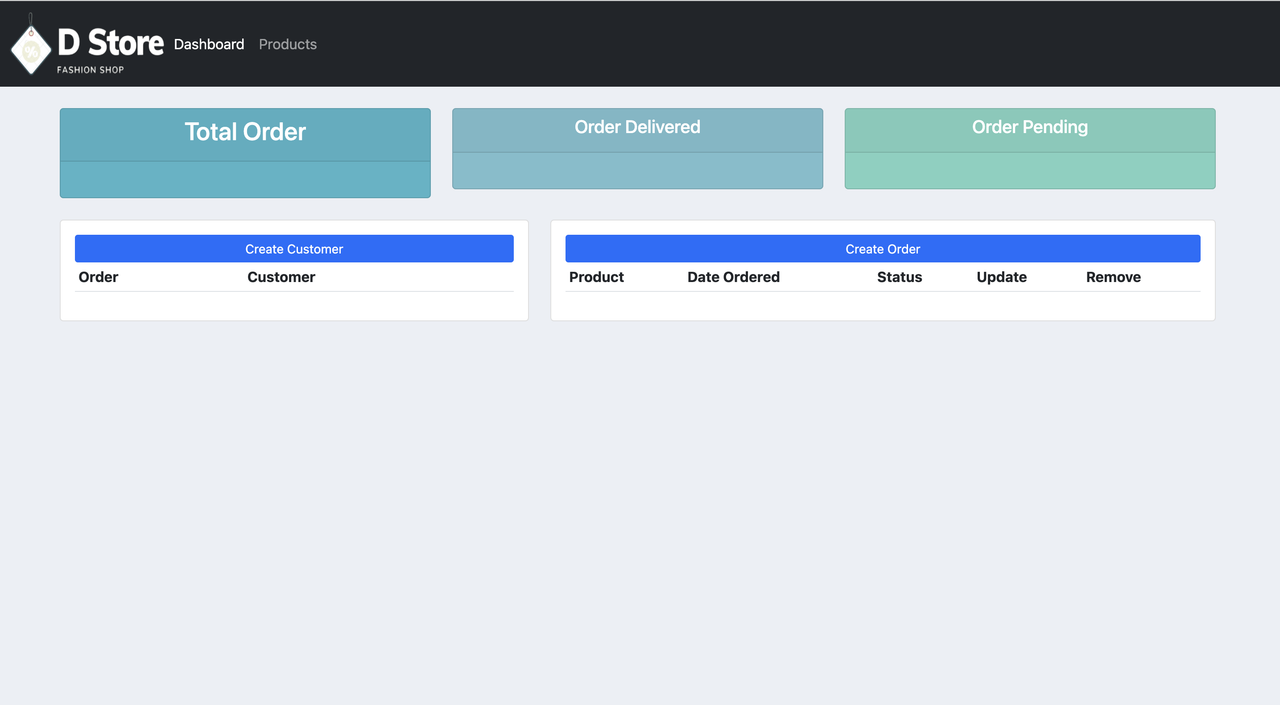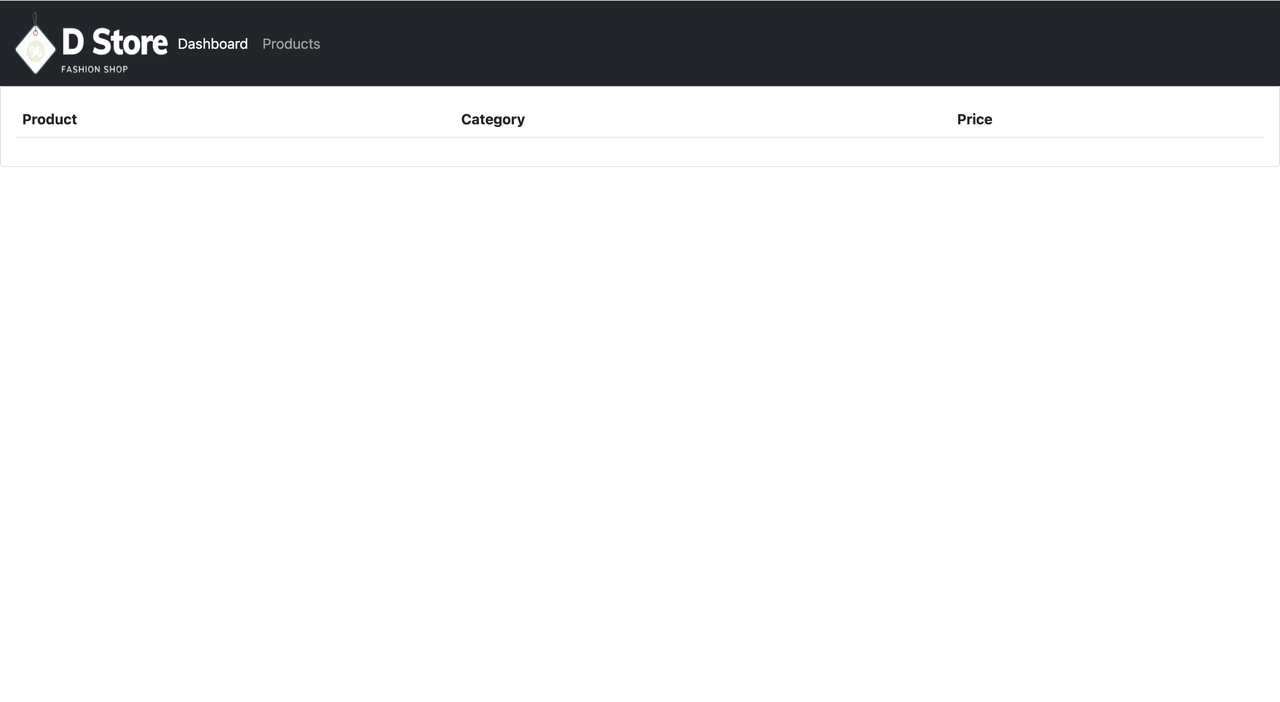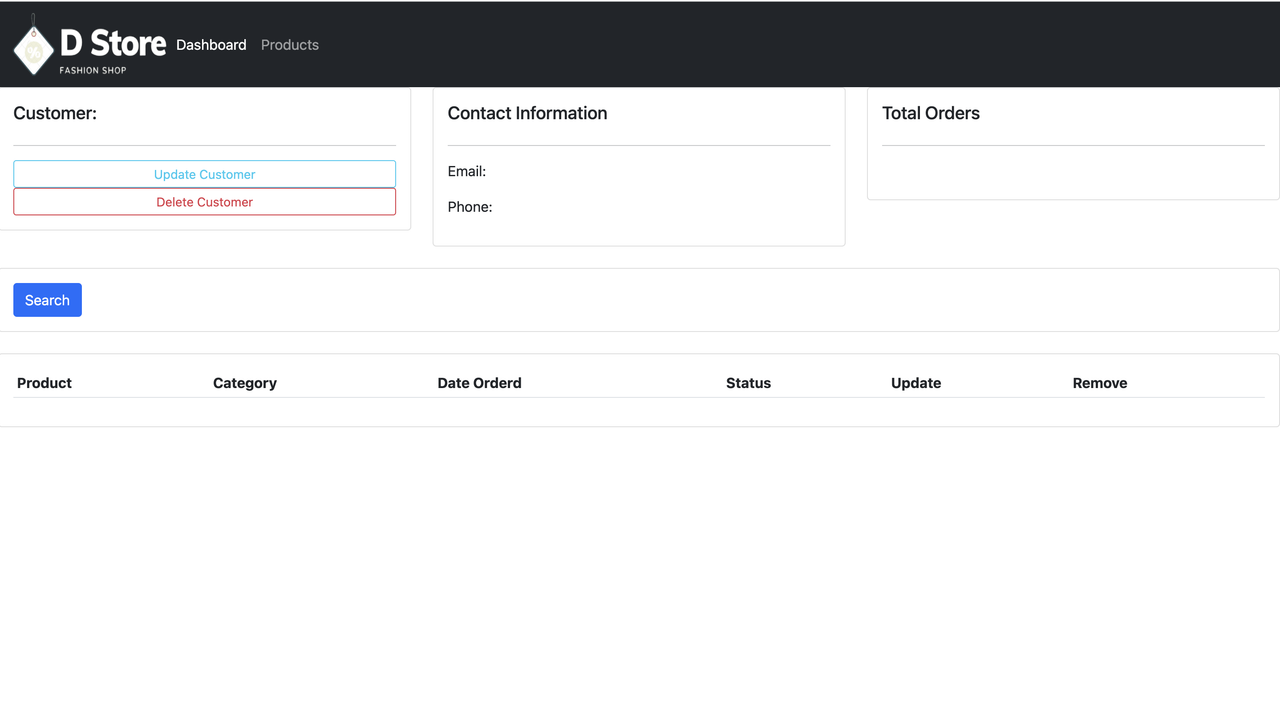Django Template
A Django template is a text document or a Python string marked-up using the Django template language. Some constructs are recognized and interpreted by the template engine. The main ones are variables and tags.
A template is rendered with a context. Rendering replaces variables with their values, which are looked up in the context, and executes tags. Everything else is output as is.
The syntax of the Django template language involves four constructs.
Django Template: Best Practice
Here is A tips for best practice using django templates
Keep Templates Mostly in templates/
keep the majority of our templates in the main ‘templates/’ directory. We put subdirectories in ‘templates/’ to correspond to each of our apps, as shown here:
templates/
├── base.html
├── ... (other sitewide templates in here)
├── freezers/
│ ├── ("freezers" app templates in here)
However, some tutorials advocate putting templates within a subdirectory of each app.
templates
└── accounts
├── base.html
├── customer.html
├── dashboard.html
├── partials
│ ├── navbar.html
│ └── status.html
└── products.html
in some case that the extra nesting is a pain to deal with
directory structure Complex templates can be used if the app uses different base.html from other apps
Template Architecture Patterns
From Two Scoops of Django 3 I found that for our purposes, simple 2-tier or 3-tier template architectures are ideal. The difference in tiers is how many levels of template extending needs to occur before con- tent in apps is displayed like
2-Tier Template Architecture Example
templates/
├── base.html
├── dashboard.html # extends base.html
├── profiles/
│ ├── profile_detail.html # extends base.html
│ ├── profile_form.html # extends base.html
This is best for sites with a consistent overall layout from app to app.
3-Tier Template Architecture Example
With 3 Tier Template Architecture
- Each app has a base_<app_name>.html template. App-level base templates share a common parent base.html template.
- Templates within apps share a common parent base_<app_name>.html template.
- Any template at the same level as base.html inherits base.html.
templates/
base.html
dashboard.html # extends base.html
profiles/
base_profiles.html # extends base.html
profile_detail.html # extends base_profiles.html
profile_form.html # extends base_profiles.html
The 3-tier architecture is best for websites where each section requires a distinctive layout. For example, a news site might have a local news section, a classified ads section, and an events section. Each of these sections requires its own custom layout.
Create Template for our Project
let’s create the template
Create Base Template for Dashboard Menu
create templates/accounts/ directory for our template and create base.html inside it
<!DOCTYPE html>
<html lang="en">
<head>
<meta charset="UTF-8">
<meta http-equiv="X-UA-Compatible" content="IE=edge">
<meta name="viewport" content="width=device-width, initial-scale=1.0">
<link href="https://cdn.jsdelivr.net/npm/bootstrap@5.1.3/dist/css/bootstrap.min.css" rel="stylesheet" integrity="sha384-1BmE4kWBq78iYhFldvKuhfTAU6auU8tT94WrHftjDbrCEXSU1oBoqyl2QvZ6jIW3" crossorigin="anonymous">
<title>
{% block title %}
{% endblock title %}
</title>
</head>
<body>
<!-- navbar -->
{% include 'accounts/partials/navbar.html' %}
<!-- end navbar -->
{% block contents %}
{% endblock contents %}
<!-- footer -->
<!-- end footer -->
<!-- scripts -->
<script src="https://cdn.jsdelivr.net/npm/@popperjs/core@2.10.2/dist/umd/popper.min.js" integrity="sha384-7+zCNj/IqJ95wo16oMtfsKbZ9ccEh31eOz1HGyDuCQ6wgnyJNSYdrPa03rtR1zdB" crossorigin="anonymous"></script>
<script src="https://cdn.jsdelivr.net/npm/bootstrap@5.1.3/dist/js/bootstrap.min.js" integrity="sha384-QJHtvGhmr9XOIpI6YVutG+2QOK9T+ZnN4kzFN1RtK3zEFEIsxhlmWl5/YESvpZ13" crossorigin="anonymous"></script>
</body>
</html>
Creating Partials Directory
partials directory used for splitting part of html like footer, navbar and etc, like component on react like this
backend/accounts/templates/accounts/partials
├── navbar.html
└── status.html
Navbar Section
now inside partials create navbar.html
{% load static %}
<nav class="navbar navbar-expand-lg navbar-dark bg-dark">
<div class="container-fluid">
<img src="{% static 'images/logo.png' %}" width="180" height="80" alt="" srcset="">
<button class="navbar-toggler" type="button" data-bs-toggle="collapse" data-bs-target="#navbarNav" aria-controls="navbarNav" aria-expanded="false" aria-label="Toggle navigation">
<span class="navbar-toggler-icon"></span>
</button>
<div class="collapse navbar-collapse" id="navbarNav">
<ul class="navbar-nav">
<li class="nav-item">
<a class="nav-link active" aria-current="page" href="#">Dashboard</a>
</li>
<li class="nav-item">
<a class="nav-link" href="#">Products</a>
</li>
</ul>
</div>
</div>
</nav>
Status Section
now create status.html inside partials directory to display delivery status
{% load static %}
<link rel="stylesheet" href="{% static 'css/dashboard.css' %}">
<div class="row">
<div class="col">
<div class="col-md">
<div class="card text-center text-white mb-3" id="total-orders">
<div class="card-header">
<h3 class="card-title">Total Order</h3>
</div>
<div class="card-body">
<h5 class="card-title"></h5>
</div>
</div>
</div>
</div>
<div class="col">
<div class="col-md">
<div class="card text-center text-white mb-3" id="orders-delivered">
<div class="card-header">
<h5 class="card-title">Order Delivered</h5>
</div>
<div class="card-body">
<h5 class="card-title"></h5>
</div>
</div>
</div>
</div>
<div class="col">
<div class="col-md">
<div class="card text-center text-white mb-3" id="orders-pending">
<div class="card-header">
<h5 class="card-title">Order Pending</h5>
</div>
<div class="card-body">
<h5 class="card-title"></h5>
</div>
</div>
</div>
</div>
</div>
Extend The Partials Component to Dashboard Template
and let’s create dashboard.html on templates/accounts and extend the partials to dashboard
{% extends 'accounts/base.html' %}
{% block title %}
{% endblock title %}
{% block contents %}
<div class="container mt-4">
<!-- status section -->
{% include 'accounts/partials/status.html' %}
<!-- end status -->
<!-- dashboard section -->
<div class="row">
<div class="col-md-5">
<h5></h5>
<div class="card card-body">
<a href="" class="btn btn-primary btn-block btn-sm">Create Customer</a>
<table class="table table-sm">
<tr>
<th>Order</th>
<th>Customer</th>
</tr>
</table>
</div>
</div>
<div class="col-md-7">
<h5></h5>
<div class="card card-body">
<a href="" class="btn btn-primary btn-block btn-sm">Create Order</a>
<table class="table table-sm">
<tr>
<th>Product</th>
<th>Date Ordered</th>
<th>Status</th>
<th>Update</th>
<th>Remove</th>
</tr>
</table>
</div>
</div>
</div>
<!-- end dashboard -->
</div>
{% endblock contents %}
and let’s show the result like this
Create Product Template
Now after create dashboard create a product page to manage product order, create products.html on templates/accounts directory
{% extends 'accounts/base.html' %}
{% block title %}
{% endblock title %}
{% block contents %}
<div class="row">
<div class="col-md">
<div class="card card-body">
<table class="table">
<tr>
<th>Product</th>
<th>Category</th>
<th>Price</th>
</tr>
</table>
</div>
</div>
</div>
{% endblock contents %}
and let’s check the result
Create Customer Page
after create the product page let’s create the customer page to manage customer, create customer.html
{% extends 'accounts/base.html' %}
{% block title %}
{% endblock title %}
{% block contents %}
<div class="row">
<div class="col-md">
<div class="card card-body">
<h5>Customer:</h5>
<hr>
<a class="btn btn-outline-info btn-sm btn-block" href="">Update Customer</a>
<a class="btn btn-outline-danger btn-sm btn-block" href="">Delete Customer</a>
</div>
</div>
<div class="col-md">
<div class="card card-body">
<h5>Contact Information</h5>
<hr>
<p>Email: </p>
<p>Phone: </p>
</div>
</div>
<div class="col-md">
<div class="card card-body">
<h5>Total Orders</h5>
<hr>
<h1 style="text-align: center;padding: 10px"></h1>
</div>
</div>
</div>
<br>
<div class="row">
<div class="col">
<div class="card card-body">
<form method="get">
<button class="btn btn-primary" type="submit">Search</button>
</form>
</div>
</div>
</div>
<br>
<div class="row">
<div class="col-md">
<div class="card card-body">
<table class="table table-sm">
<tr>
<th>Product</th>
<th>Category</th>
<th>Date Orderd</th>
<th>Status</th>
<th>Update</th>
<th>Remove</th>
</tr>
</table>
</div>
</div>
</div>
{% endblock contents %}
let’s see the result
Conclusion
template is important topic to discuss, in this case we build the template structure first, source code available on Github