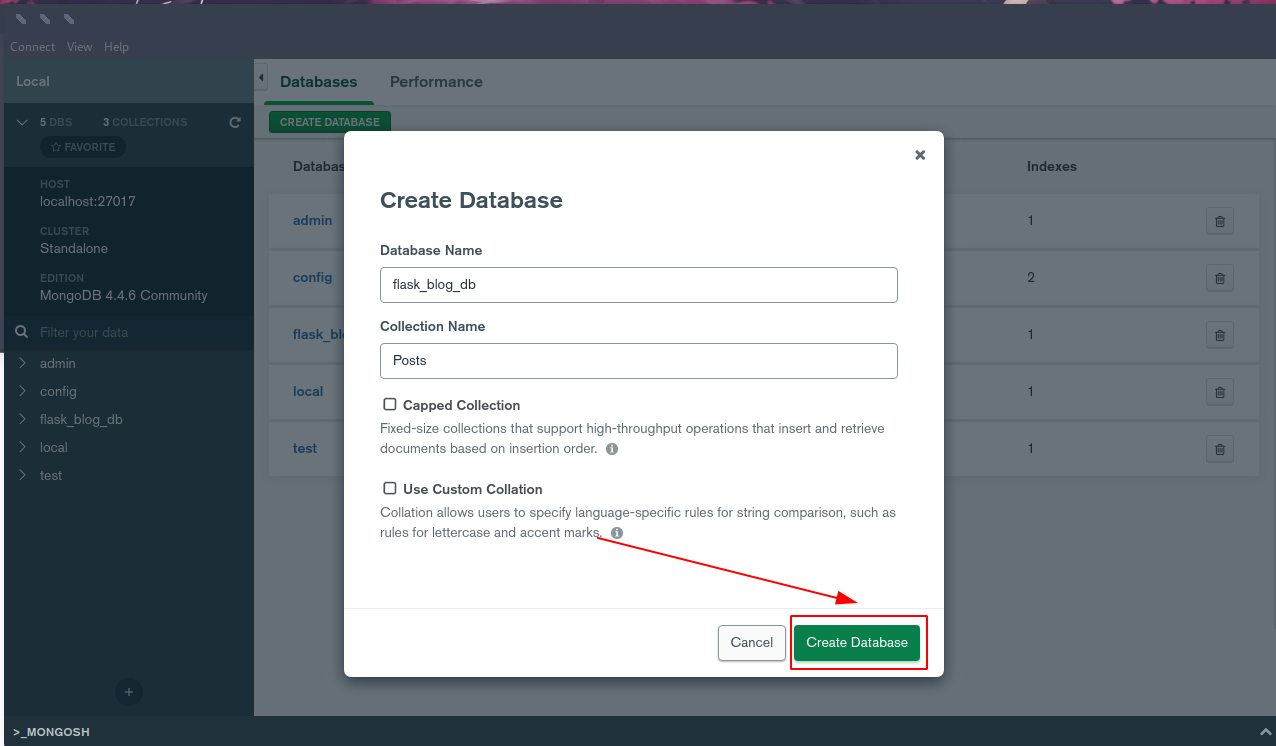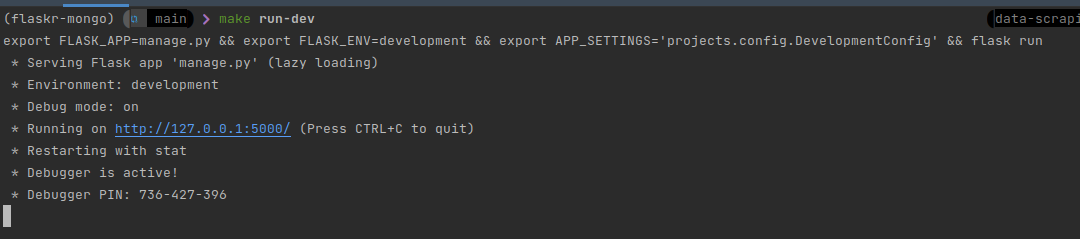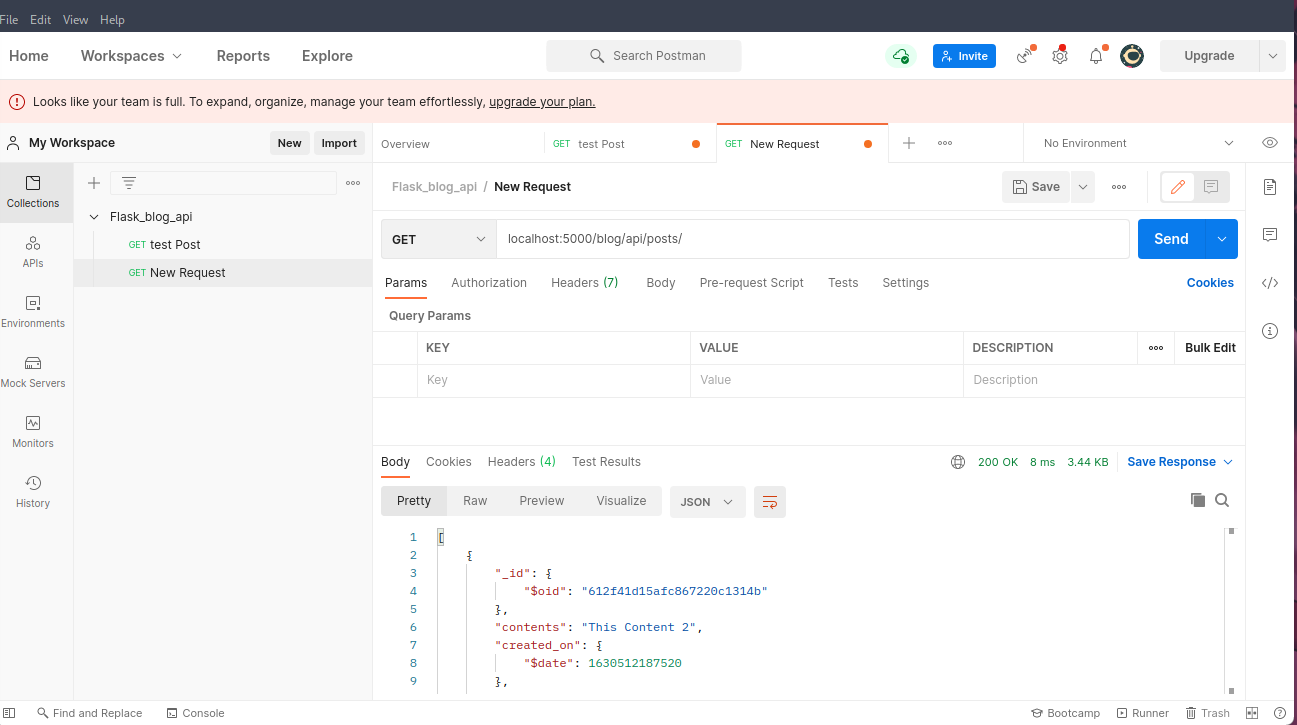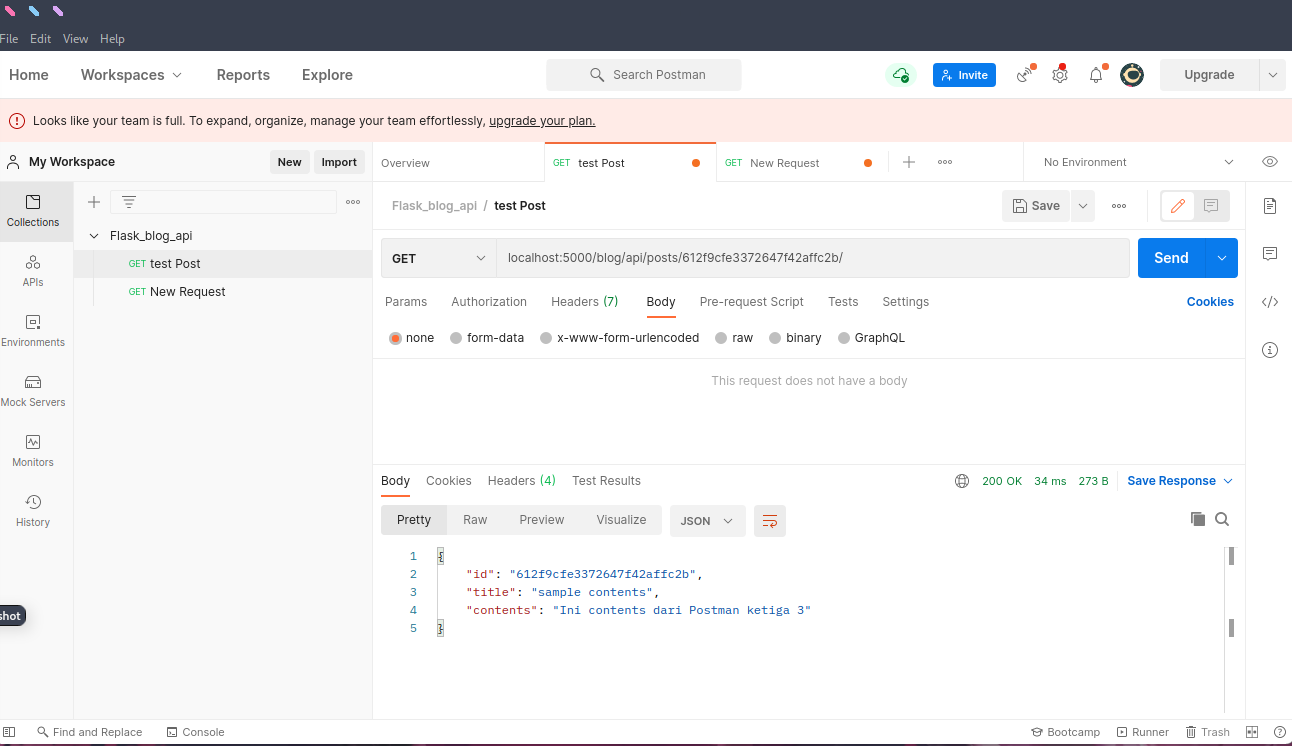hello and welcome to my another post this time I will discuss how Flask integration with Mongo DB, now Before starting we have to know what to be prepared first, like
- Installing Mongo DB on Your Server
- Install MongoDB Management Tools
In this time we only dicuss about Integrating Flask with Mongo DB, in this case we create simple project named flaskr-mongo it is a simple Blog API project that applies flask and Mongo DB
Project Concept
in This Project, we will create a project blog, that includes
- title
- post content
the structure of the project will be like this
├── Makefile
├── manage.py
├── projects
│ ├── blog
│ │ ├── api
│ │ │ ├── __init__.py
│ │ │ ├── routes.py
│ │ │ └── views.py
│ │ ├── __init__.py
│ │ └── models.py
│ ├── config.py
│ └── __init__.py
├── README.md
└── requirements.txt
Creating Project
in this section we will creating Project following this structure
.
├── manage.py
└── projects
└── __init__.py
before we code we must selecting package for mongo connector first, below is available package and ready to use for integrate flask and mongo DB
free to use whichever one, but in this post, I will use MongoEngine
Installing Library
install library with pip
pip install flask flask-restful flask-mongoengine
Create Base Project Structure
after install create a package named projects and initialize your flask application
# projects/__init__.py
import os
from flask import Flask
from flask_mongoengine import MongoEngine
from projects.blog.api.routes import blog_api_blueprint
db = MongoEngine()
def create_app():
app = Flask(__name__, static_url_path='')
# set config
app_settings = os.getenv('APP_SETTINGS')
app.config.from_object(app_settings)
# setup extension
db.init_app(app)
app.register_blueprint(blueprint=blog_api_blueprint)
# shell context for flask cli
@app.shell_context_processor
def ctx():
return {'app': app, 'db': db}
return app
Creating Models
now let’s create a model for mapping data
# projects/blog/models.py
import mongoengine as me
from datetime import datetime
class Posts(me.Document):
title: str = me.StringField(required=True, max_length=200)
contents: str = me.StringField(required=True)
created_on = me.DateTimeField(default=datetime.now())
after creating models, the next step is to create a database for our application, in this case, I using Mongo DB compass to manage my mongo database, you can download it here
Creating Database
The next step after downloading is creating a database, to create the database you need to open your mongo compass and create database
the Collection name is the same as your models in your models.py, in my case my models named Posts
Configure Applications
the next step is creating a config file for your application to set up your application integrates with mongo database or many other, create file config named config.py inside projects directory
import os
class BaseConfig:
TESTING: bool = False
SECRET_KEY: str = '@Flaskr-MongoSeCretKeyS'
DEBUG: bool = False
class DevelopmentConfig(BaseConfig):
MONGODB_SETTINGS: dict = {
'db': 'flask_blog_db',
'host': 'localhost',
'port': 27017
}
BASE_DIR = os.path.abspath(os.path.dirname(__file__))
class ProductionConfig(BaseConfig):
pass
in config.py we create database connection config and many other configs on there, now let’s set up to automate running for our Application using Makefile
because I run this project on Linux you can set it up like this
run-dev:
export FLASK_APP=manage.py && export FLASK_ENV=development && export APP_SETTINGS='projects.config.DevelopmentConfig' && flask run
now you can run in a terminal using this command
make run-dev
Creating Views to Implement CRUD Operation
now in this step, we will create a view to implementing CRUD (Create, Read, Update, Delete) Operations for our Application
from flask_restful import abort, fields, marshal_with, Resource, reqparse
from flask import jsonify
from projects.blog.models import Posts
# reqparse
posts_parser = reqparse.RequestParser()
posts_parser.add_argument('title', type=str, help="Title is Required", required=True)
posts_parser.add_argument('contents', type=str, help='Contents is Required', required=True)
posts_update = reqparse.RequestParser()
posts_update.add_argument('title', type=str)
posts_update.add_argument('contents', type=str)
# resource fields
resource_fields = {
'id': fields.String,
'title': fields.String,
'contents': fields.String
}
# views
class PostListView(Resource):
def get(self):
posts = Posts.objects()
return jsonify(posts)
@marshal_with(resource_fields)
def post(self):
args = posts_parser.parse_args()
posts = Posts(title=args['title'], contents=args['contents'])
posts.save()
return jsonify({'Messages': 'Data Posted Successfullly'}), 201
class PostDetailView(Resource):
@marshal_with(resource_fields)
def get(self, post_id: str):
post = Posts.objects.get(id=post_id)
if not post:
abort(404, message=f"Post with id: {post_id} not found")
return post
@marshal_with(resource_fields)
def put(self, post_id: str):
args = posts_update.parse_args()
if args['title']:
Posts.objects.get(id=post_id).update(title=args['title'])
if args['contents']:
Posts.objects.get(id=post_id).update(title=args['contents'])
return jsonify(Posts.objects.get(_id=post_id).first()), 200
def delete(self, post_id: str):
posts = Posts.objects(id=post_id)
posts.delete()
return jsonify({"message": f"Post with id {post_id} Deleted"}), 204
Defining Route for Our Blog API Projects
in the last step, we define a route for our views, which we just created in the previous step
from flask import Blueprint
from flask_restful import Api
# API Blueprint
from projects.blog.api.views import PostListView, PostDetailView
blog_api_blueprint = Blueprint('blog', __name__, template_folder='templates', static_folder='static')
blog_api = Api(blog_api_blueprint)
# routes
blog_api.add_resource(PostListView, "/blog/api/posts/")
blog_api.add_resource(PostDetailView, "/blog/api/posts/<post_id>/")
Test Our Application
now our application, in this case, I use Postman
Conclusion
with Mongo DB we can process data more easily just like we process JSON files or dictionaries and lists in python, thank you for reading, hopefully, it’s useful, click here to join our community, source code available on Github